Ingrid Abery is one of the finest marine sports photographers working today. For the last 20 years she has photographed the sailing world’s most famous boat races and her work has featured in major yachting magazines all over the globe. I caught up with Ingrid recently over a coffee to ask her about her work and to find out what keeps her motivated.

Thanks for taking the time to chat to us Ingrid. can you tell us a bit about yourself?
I did a degree in photography and sculpture at Bath Academy before moving to London. I used to sail yachts for pleasure in between my studio photography, and fellow sailors began asking me to photograph their boats. After a while I realised that I much preferred this to sitting in my studio in London so began photographing yachts full time.
 © Ingrid Abery
© Ingrid Abery
I understand you’ve just returned from a big trip. How much planning is involved?
Yes, I’ve just returned from Bermuda, shooting the Americas Cup which is the biggest and most prestigious race in the yachting calendar. The logistics of planning and arranging the travel and accommodation can be time consuming, but I’ve been doing it for years so it’s like second nature. Most importantly I make sure my equipment is in top working order and everything is cleaned and checked thoroughly before going on assignment.
 © Ingrid Abery
© Ingrid Abery
How do you take care of your kit when you’re shooting in such wet conditions? I’ve seen pictures of you with your cameras, surrounded by water and it makes me wince!
Sometimes I use the old Aquatech neoprene housings and in fact, I still use one bought from Fixation probably 18 years ago. Mostly though, I find the housings rather cumbersome so I tend to shoot with nothing around the cameras. I use filters on the lenses where possible and just try and keep the kit away from water as much as possible.
For part of the time, when you’re on a rigid inflatable, chasing a yacht at high speed, hanging on for dear life at speeds of up to 45mph, you go with the motion and can see if a wave is going to come and lift your equipment out of the way. Of course, there are those times you’re on your knees at the back of the boat, Peli case open while you change lenses, and a rogue wave will come over… a quicker reaction is required!
 © Ingrid Abery
© Ingrid Abery
I imagine you’ve killed a few pieces of kit over the years?
(Laughing), Oh absolutely! Although I’d have to say that in 20 years of marine work I haven’t lost that much equipment. Saying that, recalling one occasion – Country Life had asked me to photograph a yacht race in Cowes. I arrived at the club and there was no driver for the chase boat, so they asked the club secretary (who’d served in the Navy and knew the ocean) to step in. We headed out to the start and tied up waiting for the race to start. I was getting a bit anxious as we were running short of time and the driver was enjoying his lunch with a couple of glasses of wine. Eventually we headed out to one particular mark and I managed to grab some shots as the yachts came round. We carried on to a second mark and after I’d photographed again, packed up my kit ready to head back. It was at this point he decided to accelerate and I was hanging on for dear life and then suddenly the boat flipped and I was thrown out! The only problem was that driver wasn’t aware of what had happened and he carried on full throttle towards the finish line about half a mile away. So there was me, given no lifejacket, treading water and holding on to my rucksack which I’d had my hand on when thrown out. My Peli case was still in the boat but I was desperately trying to save the rucksack and could see the fleet going past me at a distance but they were too far away to hear me shouting and at this point starting to think this might go terribly wrong. Luckily, a nearby boat eventually saw me and came over to see if I was okay. In the distance I could see the driver of my boat turn around, presumably to ask me something and realise I wasn’t there! He came pelting back and eventually picked me up. When I was safely back on the boat, unzipped my rucksack and the water just poured out. I’d had a bunch of lenses and a couple of bodies in there, including my brand new digital EOS. When finally back in London, I brought the kit to Fixation and as far as I can recall, everything was ruined apart from three of the lenses which you managed to save. In fact, one of those lenses I still use today. The memory card – luckily – was okay and the pictures eventually made the cover of Country Life.
 © Ingrid Abery
© Ingrid Abery
You must have to take quite a bit of kit with you. What’s in your kit bag?
I try to balance it, depending on where I’m going, but generally have 3 to 4 Canon bodies, plenty of lenses – 24-70mm ƒ/2.8, my trusted 70-200mm ƒ/2.8 which is my favourite, an old 300mm ƒ/2.8 which is very tatty and misshapen but still does the job. I must have bought it over 15 years ago from Fixation. My 500mm ƒ/4 which is a dream, I use a lot and also take an 8mm fisheye for the odd interesting shot.
I shoot everything handheld, and try to wedge myself against the side of the boat for stability. I used to shoot with an old 600mm, which was a very heavy beast, but find the 500mm is much lighter and use it with an EOS 7D. The benefits of the crop sensor make it perfect for when shooting something like the Olympics or the Americas Cup. It’s useful to have a number of bodies around me so as to quickly put down and grab something with a different lens on without having to think. It also helps having strong arms!
 © Ingrid Abery
© Ingrid Abery
It sounds like quite a gruelling job at times?
It can be, but I wouldn’t have it any other way. To be a good sports photographer, you not only have to have a good eye for composition but speaking a few languages is useful and of course, a good level of fitness.
 © Ingrid Abery
© Ingrid Abery
How do you keep the work interesting?
I would have to say it’s the drama, speed, action and intrigue that keeps it interesting for me and the boats are getting faster which makes it all the more thrilling. When you’re hanging out of a helicopter, chasing a yacht that’s going at 26 knots up Sydney Harbour, it’s an amazing feeling. I keep pushing myself and trying new techniques, new kit; as you may have guessed, I love speed so standing still is not an option.
 © Ingrid Abery
© Ingrid Abery
Do you enjoy sailing when you’re not shooting?
I don’t sail as much as I used to because work takes up so much of my time. I used to try and race in between jobs, and always take a camera with me, but found I couldn’t focus on sailing as I’d always be seeing great missed opportunities because I was in the middle of something else.
Ingrid was talking to Tim Stavrinou. To see more of her work, visit her website: www.ingridabery.com











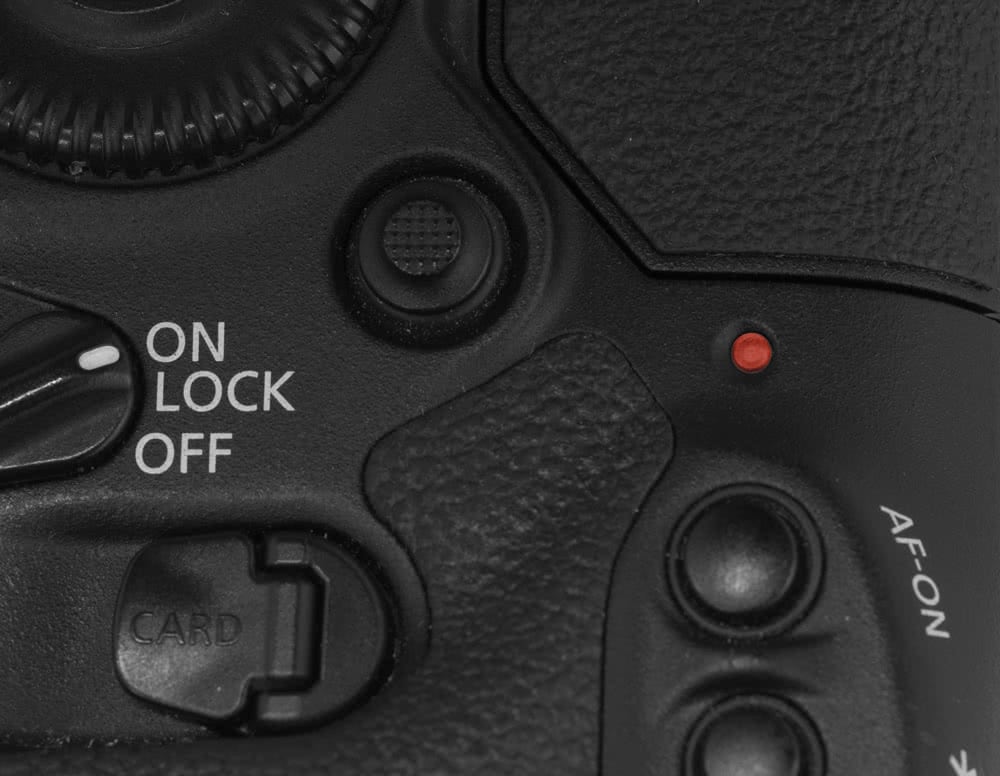









 Keeping a few sachets of silica gel in the box will certainly help absorb some of this moisture, but these sachets are only effective for around 6 months, and to be fair, do you really know how long you’ve had those tatty packets in your case?
Keeping a few sachets of silica gel in the box will certainly help absorb some of this moisture, but these sachets are only effective for around 6 months, and to be fair, do you really know how long you’ve had those tatty packets in your case?