For over 30 years we have been providing professional photographers with an unrivalled service facility from our London workshop. Our large team of dedicated technicians have been professionally trained with many of them repairing cameras since the days of film. We’re keen to share our nuggets of information, gleaned through years of servicing top brand equipment and in this article we’ll focus specifically on looking after your camera’s sensor.
Sensor care
The sensor on your digital camera is arguably the most necessary, the most fragile and the most expensive component, and should therefore be looked after with care.
As we’re all painfully aware, dust is the bane of all digital photographers and it seems that no matter how careful you are when changing lenses, dust will creep in while you’re least expecting it.
In many cases, these dust marks are hidden by busy backgrounds and detail, but a good way to check is to photograph a white sheet of paper or a clear blue sky. Shoot using a mid to small aperture and even better if the shot is out of focus; you’re trying to capture the dust on the actual sensor, so a lack of detail in the image will actually help.
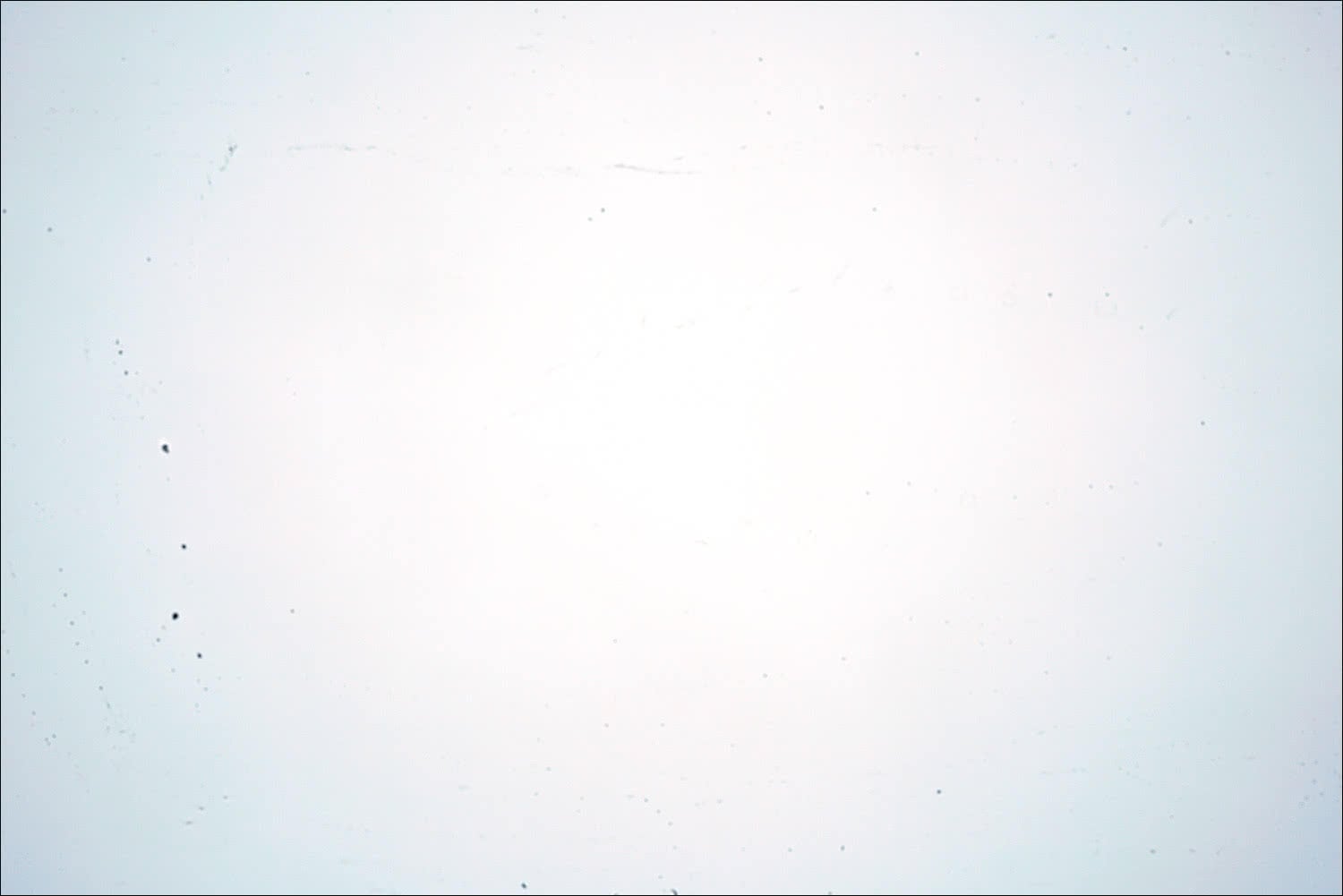 A shot from a Sony A7R II, clearly showing a hefty build up of dust
A shot from a Sony A7R II, clearly showing a hefty build up of dust
Professional sensor cleaning is just one of the services we offer at our London workshop (and Manchester and Leeds service counters), and although we don’t actively discourage photographers from cleaning their own sensors, we do see a lot of cameras that have suffered from less than perfect DIY efforts. And replacement sensors don’t come cheap.
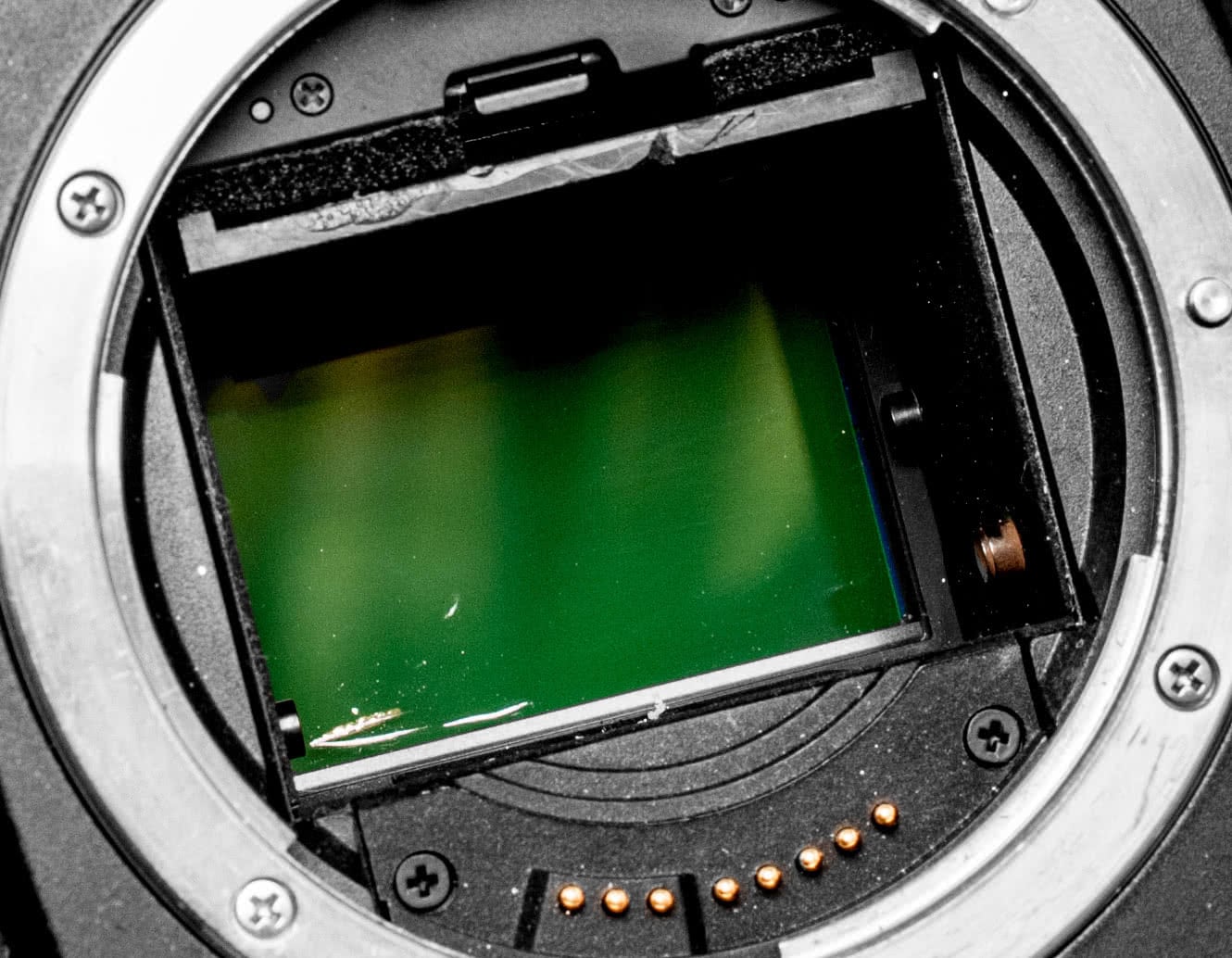 An actual repair that arrived in our workshop recently | Canon EOS 5D with a clearly scratched sensor
An actual repair that arrived in our workshop recently | Canon EOS 5D with a clearly scratched sensor
We’re not trying to scare anyone off here, but we offer a professional sensor cleaning service that in many cases can be turned around in less than a day. Our team of technicians have had many years experience and can guarantee a thorough result.
If you are going to try and clean your sensor at home, please bear in mind the following precautions.
Compressed air
Under NO circumstances should you use compressed air on the sensor. It’s perfect for blowing dust off the exterior of your camera and lenses (although be careful near the glass), but pointing it near a sensor is asking for trouble.
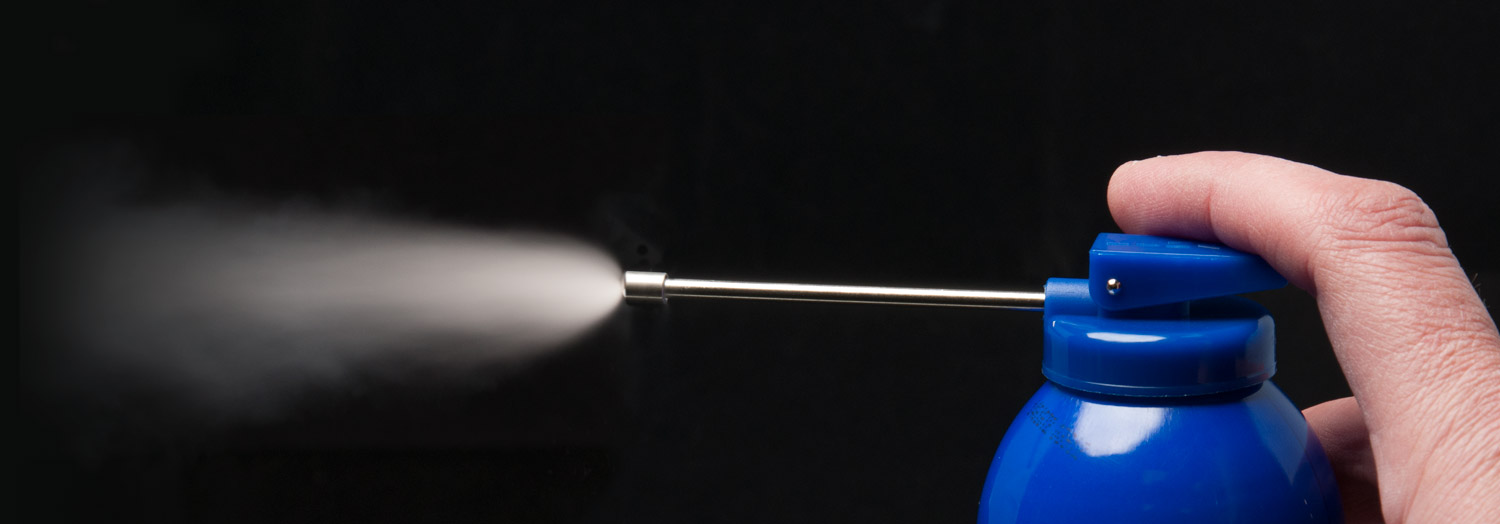 A good reason why you should never use compressed air to clean a camera sensor. To get this shot, we tilted the can slightly, depressed the trigger and then expelled some more air with the can completely upright!
A good reason why you should never use compressed air to clean a camera sensor. To get this shot, we tilted the can slightly, depressed the trigger and then expelled some more air with the can completely upright!
If the can is tilted even slightly – especially when full – propellant will be expelled and will land on your delicate sensor. Removing this gunk is not a task for the faint-hearted… We’ve even seen a case where the end of the nozzle was loose and actually hit the sensor with such force that it cracked the surface!
Dust prevention
There are some basic rules you can follow that will go some way to avoiding dust for as long as possible:
- Always change lenses with the camera pointing down. Any larger pieces of dust that have collected in the mirror box should follow the rules of gravity and not end up on the sensor. It’s not a guaranteed solution but it will certainly help.
- Make sure the rear elements of your lenses are free from dust. If any lens that you mount has dust on the rear element, you’re simply asking for it to end up on the sensor. The same rule applies to camera body caps.
- Attach a double-sided sticky tab on the inside of your body cap and rear lens cap. If any large pieces of errant dust are floating around on the back of your lens, or in the mirror box, they will stick to the tab and not the sensor. We sell low-tack tabs, sourced specifically for this purpose, at just £5 for 10. They’re easy to apply and simple enough to remove when the stickiness has exhausted.
 Sticky tabs on the inside of body and lens caps will help keep unwanted dust off the sensor
Sticky tabs on the inside of body and lens caps will help keep unwanted dust off the sensor
- Vacuum your camera bag. It may seem obvious but a dirty camera bag can have a knock-on effect with dust issues. A bit of housework every couple of months can make a huge difference to keeping your kit spotless.
 A clean camera bag will help reduce dust collecting on your lenses and sensor
A clean camera bag will help reduce dust collecting on your lenses and sensor
If you have any questions regarding sensor cleaning, or indeed any other repair related questions, speak to a member of our admin team on 020 7582 3294 or email admin@fixationuk.com

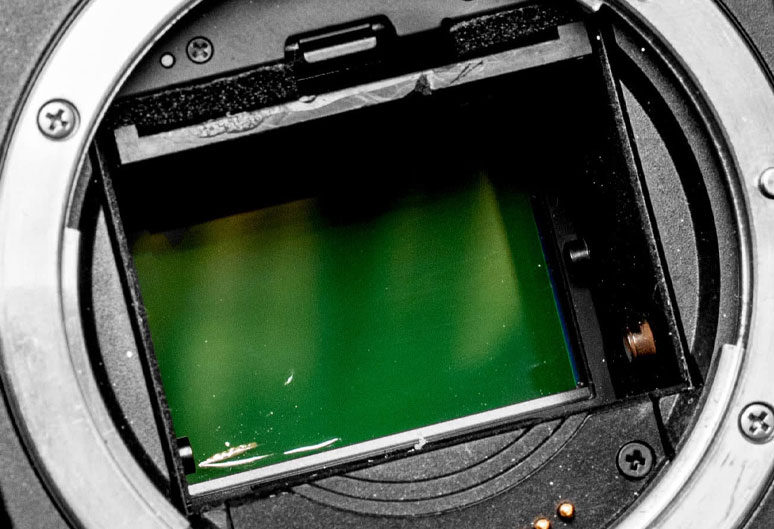
These tips are obvious when you come to think about them – the only problem is that we rarely DO……
Good advice from a great company.
I’m glad I looked at your tips. They really are well worth reminding oneself. No excuses from now on! Colin
I am about to spend a day at the WWT London Wetland Centre in Barnes, after reading these tips, I will definitely be checking my camera, lenses and bag before I go out on Saturday.
Thanks for this information
A great help.
How about also remebering to turn off your camera before changes lenses to reduce / eliminate any static charges that might attract dust to the sensor.
Go for it. Nice article.
Very helpful.
Thanks for this. You guys post some useful tips – keep them coming!