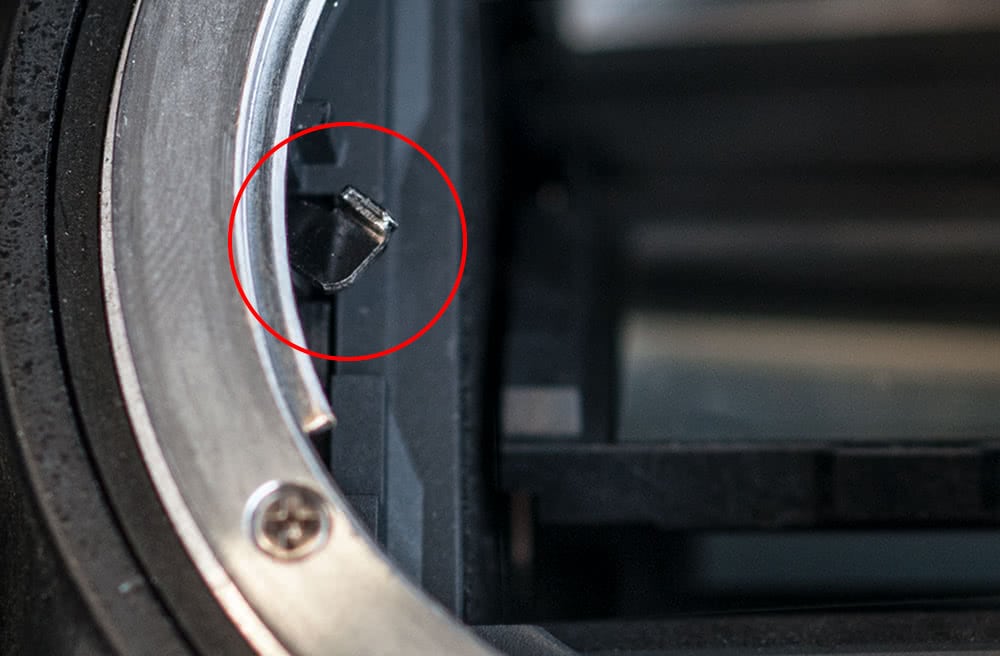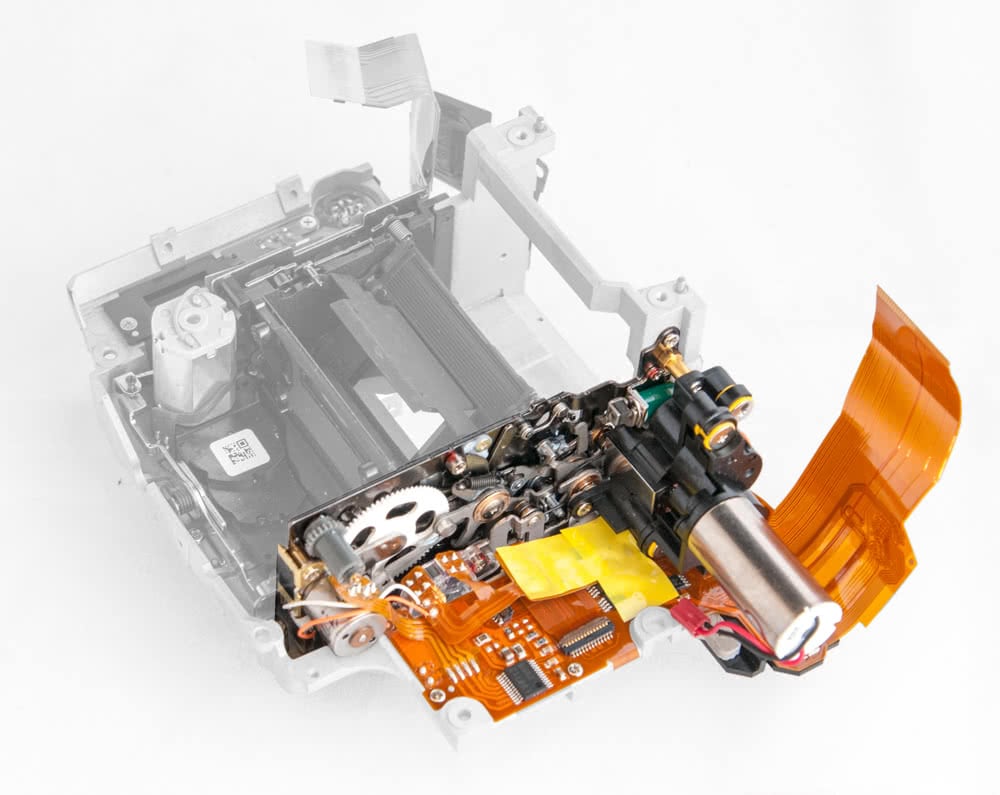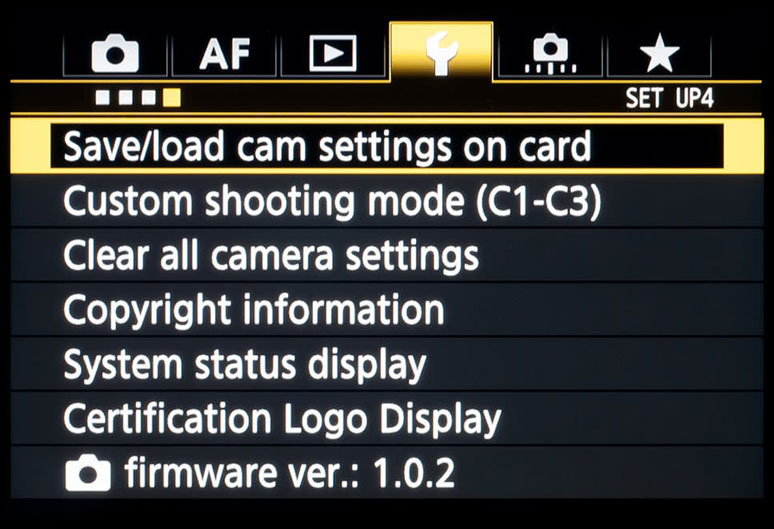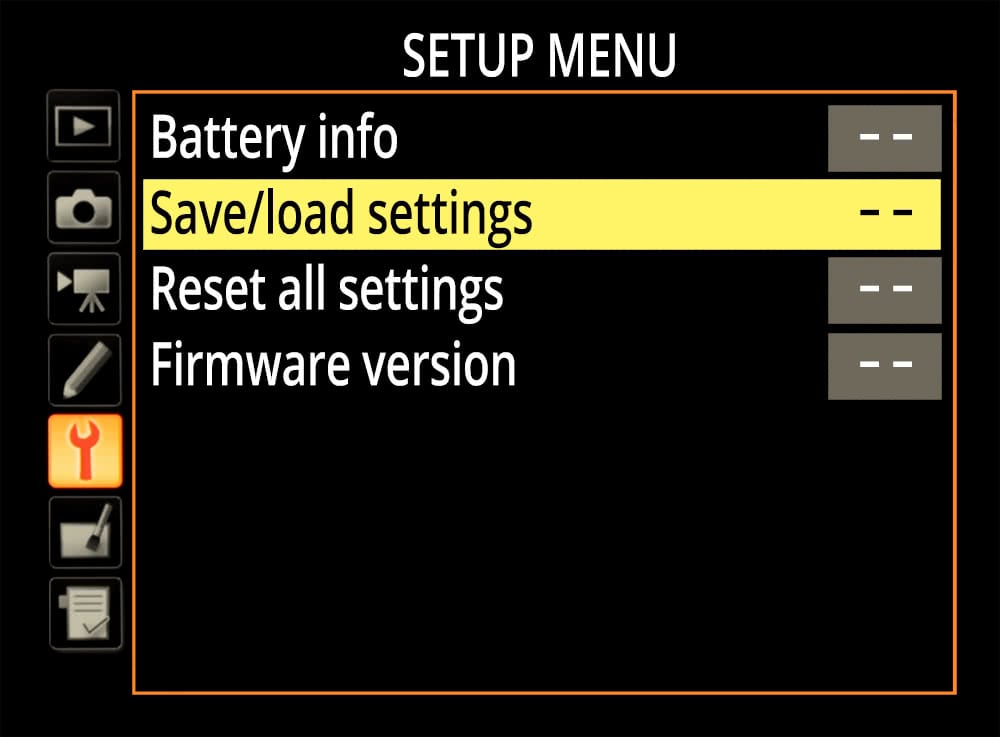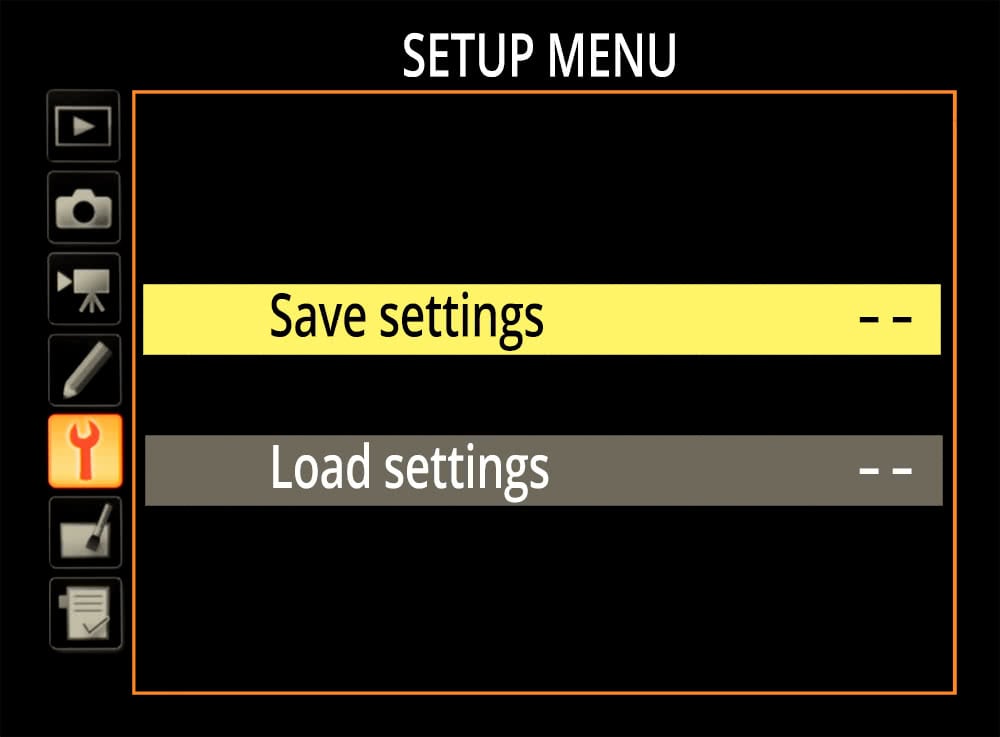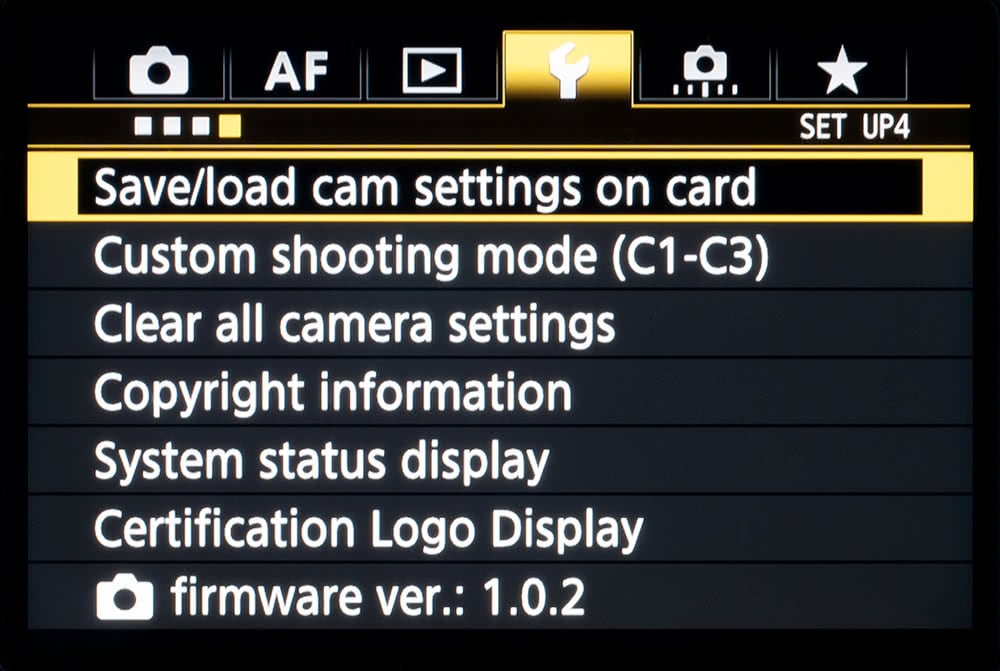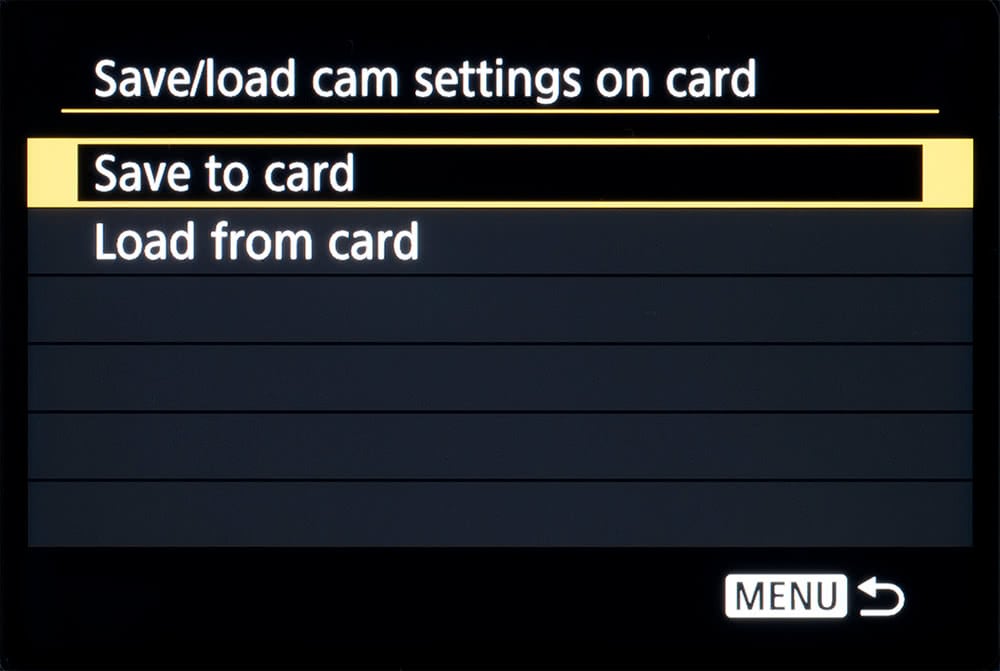Our Canon technicians are a talented bunch of rascals, hidden away in our Kennington workshop, feverishly fixing any body, lens or speedlite that comes their way. In this first part of a series we meet some of the guys responsible for keeping your Canon gear in top working order.
 Mick
Mick
For the low-down on Mick’s history at Fixation we need to go back a few short years to 1982 when Mick was a teenager working for KJP. It was here he met Mike Allen and when Mike decided to start his own repair company, he took little Mick along too. It certainly hasn’t been a short-term career as Mick has been with Fixation ever since and now manages the Canon, Profoto, Aquatech and Fuji repairs. Mick is known, in no small way, for his sense of humour. He has no shortage of low-brow jokes and tall tales, although not always appreciated by his long-suffering colleagues. Mick enjoys motorbikes, but his big passion is for Scuba-diving. He organises his own club and instructs too, certainly no small feat. Keeping things short, we’d finish by saying that what Mick lacks in height, he makes up for in personality. Hopefully this comment won’t go over his head, but most things do.
Giuseppe
Giuseppe “Jo” Cirello’s career started in his hometown of Naples in 1991, where his jobs included the repair of audio equipment and installing Fujifilm Minilabs. In 1993 he joined Camera Service Italia, Canon’s authorised CPS repair agent in Naples and during his time there advanced to Technical Manager and was responsible for repair output and customer service.
The economic downturn left him looking for pastures new and he and his family uprooted to London and a new start at Fixation in February 2013. Jo continues to repair Canon pro kit and is also our chief repairer of Profoto kit.
 David
David
When David originally joined Fixation in March 1998, it was as temporary help for the Admin team, of which his sister was a part at the time. But when an opportunity to train as a technician arose, David made the move to the workshop and received training from both Barry and Mick. During the period that Fixation was official repairer of Kodak’s DCS pro range, David was the primary technician involved, but now he specialises in the Canon 1D models. David considers himself a “real” Game of Thrones fan, by which he means he was an avid reader of the books long before the television series came along. A big sports fan, he enjoys playing pool and snooker, but his big love is for Liverpool FC and unsurprisingly he counts Bill Shankley among is heroes. At home he is often called upon to act as referee – by breaking up fights between Felix and Kitty, his two warring cats!
 Stuart
Stuart
Back in June 1995 Stuart was a directionless teenager not sure where he wanted life to take him. Then he came across a small ad in the Sit Vac section of his local paper inviting applications to join Fixation as a trainee technician. With a bit of a push from his dad he decided to apply and although he turned up for the interview late, very nervous and having to perform a soldering test that was completely new to him, the team obviously saw the talent in him and he’s been with us ever since. A fan of Brentford FC and a keen pool player, don’t be fooled by the gruff exterior – now the father of small girls, he has developed a penchant for the likes of Harry Potter and Disney’s Frozen on Ice and his favourite experience was swimming with dolphins in Mexico, so clearly he has a very soft centre!
 Alfie
Alfie
Gaming fan Alfie joined our Canon workshop in October 2016 as Assistant Spares Co-ordinator and trainee technician. As part of a full training programme expected to last 3 years, Alfie currently repairs mainly EF-S lenses; but with 4 years’ experience as an apprentice electrician under his belt, he is also the perfect fit to safely take on some of our higher voltage Profoto repairs and has undertaken additional training in Sweden for this purpose. A regular traveller and particular fan of the US, Alfie is also a keen sportsman with rugby and judo recently giving way to rock climbing as his favourite pursuit. He also has a sensitive side – he enjoys carving wood and has produced objects ranging from spoon to tables and he counts Bailey, his labradoodle, among his best friends.
We’ll be featuring the remainder of the Canon team soon, but in the meantime, you can read all about our Nikon technicians here.


 Mick
Mick
 David
David Stuart
Stuart Alfie
Alfie

 Noz
Noz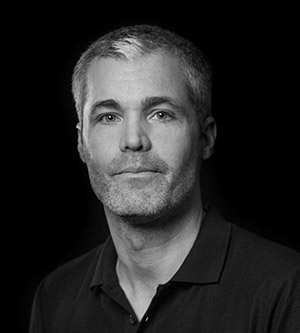 Chris
Chris Joy
Joy
 Here’s a useful tip for Nikon users: You see this screw? This 2mm screw that can be found tucked on the side of the bayonet on all Nikkor lenses? Well, if it falls off it can cause a lot of expensive damage!
Here’s a useful tip for Nikon users: You see this screw? This 2mm screw that can be found tucked on the side of the bayonet on all Nikkor lenses? Well, if it falls off it can cause a lot of expensive damage!