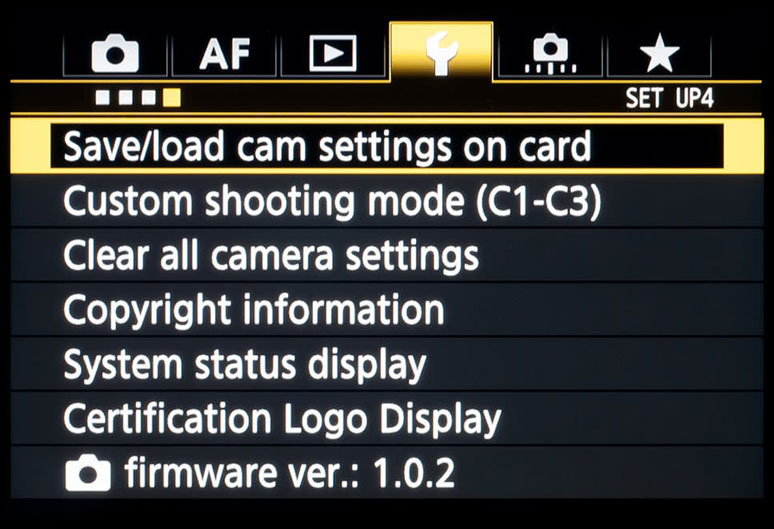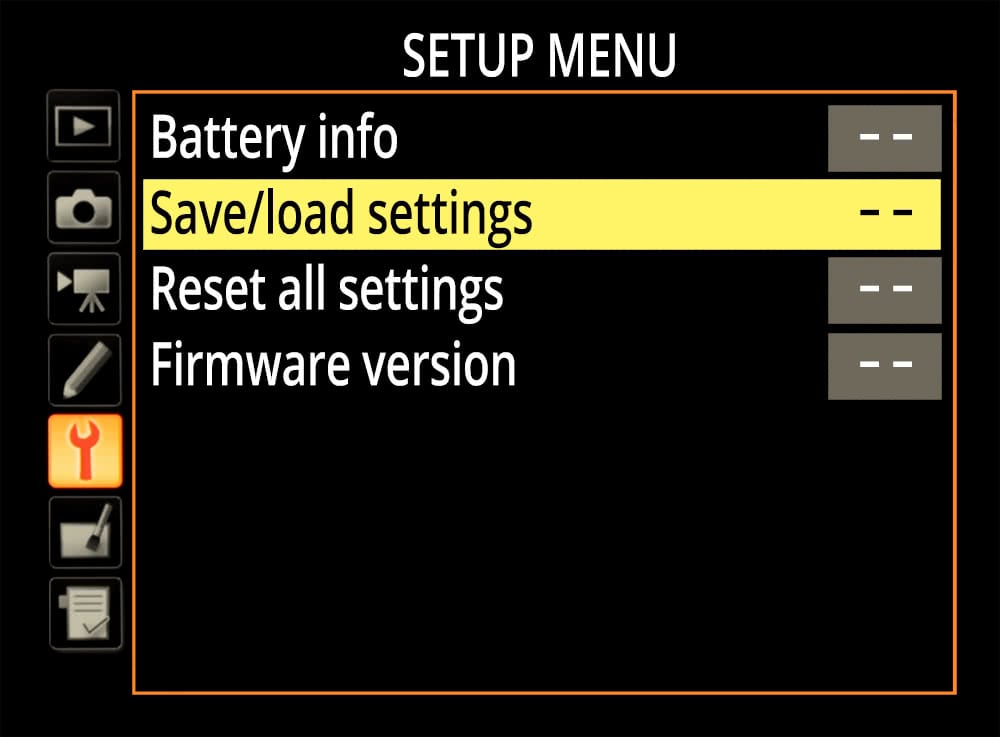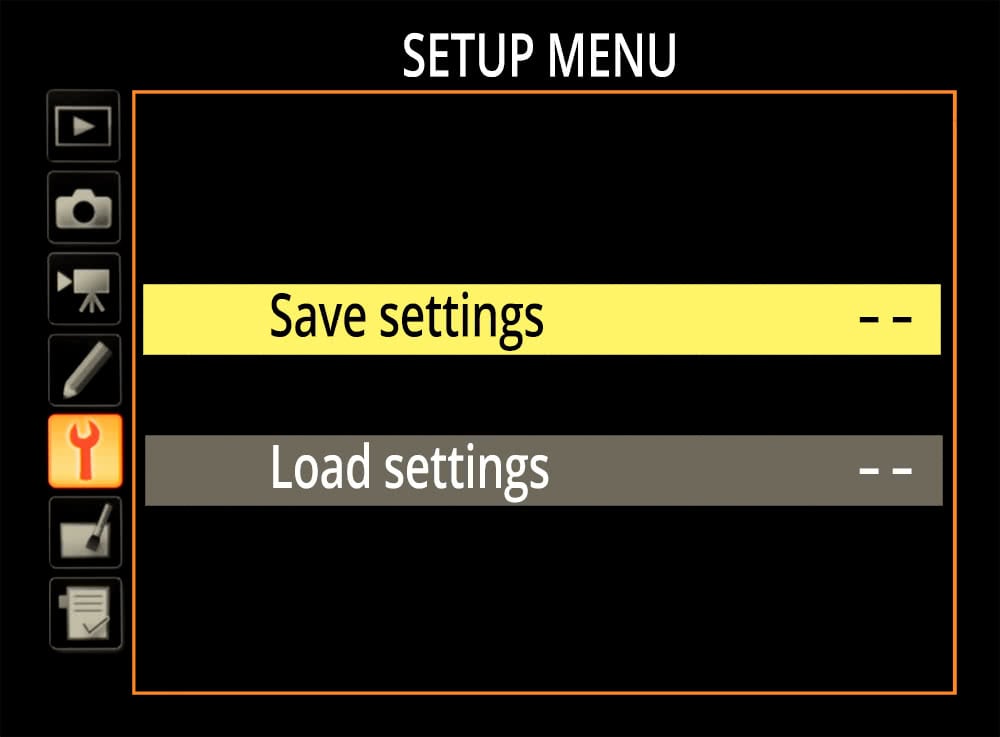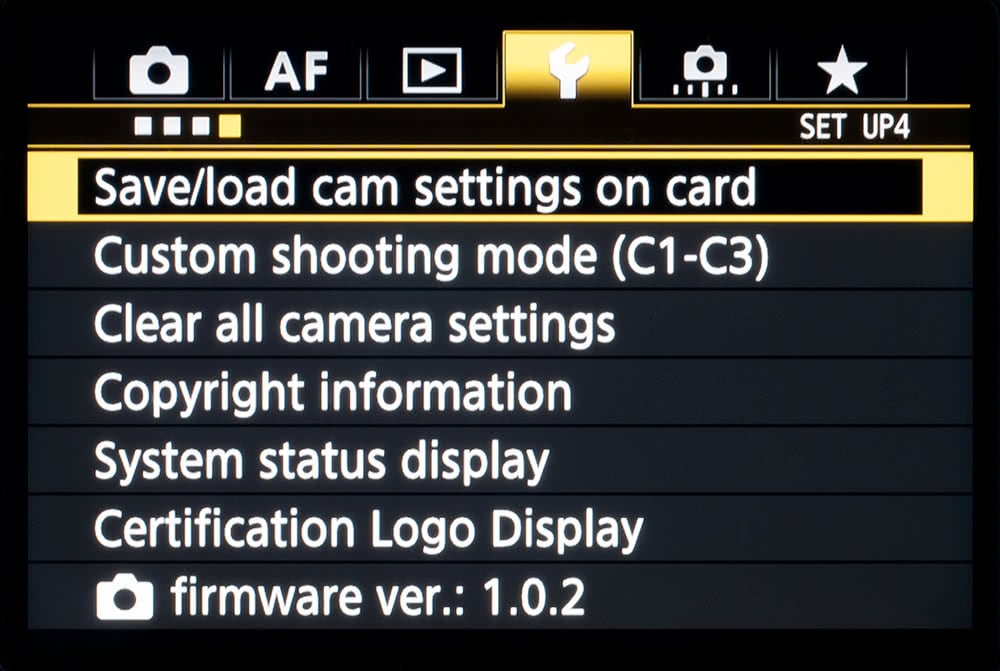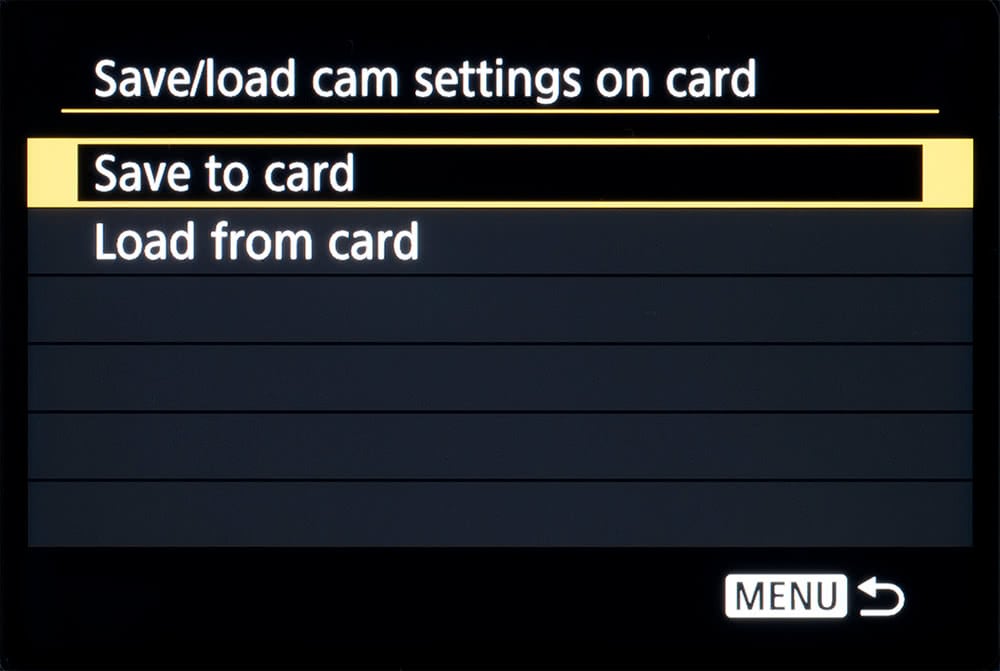Unless you’ve been avoiding the photographic press for the last few months, it probably hasn’t escaped your notice that Nikon are celebrating their 100th anniversary on July 25th.
 A Miniature Nikon F Camera has been produced to commemorate the 100th anniversary
A Miniature Nikon F Camera has been produced to commemorate the 100th anniversary
Our relationship with Nikon goes way back; back to 1988 in fact, when former Nikon UK Service Manager Mike Allen started Fixation and we became an official Nikon Service Centre, looking after many of the professional photographers Mike had known from his years in the industry.
Around the same time, Jeremy Gilbert was also starting off beginning his career at Nikon, starting off in sales before moving into product management and then marketing. Today he is the Northern Europe Marketing Director for Nikon Imaging. We caught up with Jeremy to talk about Nikon and his thoughts on the industry today.
Hi Jeremy, thanks for taking the time to talk to us. Can you tell us a bit about yourself?
Thanks Tim, always a challenging question for an introvert!
As you know I’ve spent a lifetime in the photographic industry, literally starting off as a Saturday boy at Photomarkets to supplement my grant whilst at college. Following this I had a brief spell at Fox Talbot in The Strand and my final stint within retail was at City Camera Exchange managing their Bishopsgate branch before moving to Croydon. It was there that I was inspired to seek employment with a manufacturer. Nikon was already my camera brand of choice, so I wrote to their Sales Manager. My first day at Nikon was 1st September 1986 and the rest as they say is history.
 Jeremy Gilbert receiving a Which? award in 2015
Jeremy Gilbert receiving a Which? award in 2015
So when you started at Nikon, it was before digital cameras had become mainstream and the F4 was the flagship film camera. How do you think the takeover of digital has shaped photography?
When I first started the F3 was actually still the flagship Pro Camera and Nikon was about to release its first consumer Autofocus camera the F-501, so you could say I joined pre AF as well as pre digital. Digital cameras weren’t even a dream at that time, although perhaps the first indication of what the future could be were evident in a product we launched in 1988 the QV-1000c, a monochrome electronic still video camera. By today’s standards the quality of its 380,000-pixel monochrome CCD recording onto a video floppy disc was less than perfect, but it did open people’s minds to a potential future without the cost and time limitations of film. It wasn’t until seven years later we launched the £10,000+ 1.3MP Nikon E2 into the pro market, but personally I think it was the launch of the COOLPIX 900 in 1998 that convinced me it was game over for film (although I distinctly remember we all thought the transition would take much longer than it did).
The last roll of film I used was in 1999. To be frank, once the D1 was launched there wasn’t any need; the digital takeover was assured, if not complete. How’s this shaped photography? is a hard question; it certainly made photography more accessible to a much wider audience and I think it’s fair to say improved the workflow process for the majority, but what we mustn’t forget is that ‘good photography’ isn’t just about the equipment, it’s about the photographers skills behind the camera. If you consider the really iconic images taken over the last 50 years the majority were probably taken on vastly inferior equipment than we have today – what digital has done has inspired a new breed of photographers to enter the industry, helping them to push the boundaries of the art form.
We now live in an age when a single digital image can circulate the world in just a few seconds, having an immediate impact on people’s opinions and emotions – it’s been a privilege to have played a small part in that transition.
 Nikon’s D1, released in 1999 was a game-changer for professional photographers
Nikon’s D1, released in 1999 was a game-changer for professional photographers
I understand you’re a keen photographer yourself; we’ve actually got one of your prints on the wall in our showroom! You must feel like a kid in a candy shop, being surrounded every day by all this amazing equipment?
Yes I do enjoy my photography and yes being able to use whatever I want is amazing, but like everyone else I do tend to stick with my favourite products which right now is the Df with either standard 50mm or the new 300mm ƒ/4, I have to say the little 300mm is probably my favourite lens of all time; simply amazing and if you haven’t used one you must give it a go as it will change your opinion forever.
Do you still shoot film at all?
No not at all…. Although I won’t say never again as, I do miss the thrill of the darkroom from time to time – I’ve actually got an unopened roll of Kodak 120 colour film from late 1930’s that I promised myself I’ll use one day, perhaps it’s time to open it?
Nikon were the first to include video capability on a DSLR with the D90 and it’s now a commonplace feature. Looking back, did you have any inkling that it would be a game changer for videographers?
We definitely knew it would be the start of something big – technologies are continually merging to offer the consumer great functionality and performance and this was one of those occasions.
There seem to be more people with cameras these days, but less people shooting professionally. Do you think digital is the reason for this?
No I don’t think this is because of digital photography per se, it’s more to do with the way we consume images and the price people are willing to pay to use an image online – sadly the price of photographs has been driven down in the market, making it harder for some to make the living they once did. Having said that, the cream will always rise to the top and we shouldn’t forget there are still a huge number of very successful photographers.
Mirrorless cameras are becoming more and more popular, and you seem to do well with the Nikon 1 system. Do you think there’s room for professional cameras to explore this route, as Sony have done with the A7 & A9 systems?
It’s always good to see new technologies enter the market; competition is what drives us to maximise our product offering.
Is there room in the market for professional mirrorless? – Yes, but as proven in the past we need to ensure that new technologies really do improve the performance, workflow and reliability for the professional. It can be some time before this becomes apparent, in the meantime as recently reported by senior Nikon executives we will concentrate our resources on medium to high-end cameras and lenses but sorry, I can’t comment on future products.

Thinking back to all the product releases you’ve been involved in, are there any products that stand out?
This award would go to two cameras the D1 and the D3.
The D1 because it was really the first true digital DSLR (not a bolt on solution); it changed the pro market forever.
The D3 because Nikon managed to break totally new grounds with low light performance. High ISO performance was significantly better than anything else on the market, it was a dream camera to work with.
If you could only use one Nikon product, which would it be and why?
Definitely the Df – it’s a product you buy with your heart, and on occasion is a challenge to use, but because of this it makes you think and take a little bit more time taking pictures, for me this helps me take a more considered photograph (I’ve never been a fan of the machine gun approach to picture taking). The cameras processing is very sympathetic creating a very natural looking file and at launch it was at the top of the DXO ratings for low light performance.
It might not be everyone’s choice, but it is mine.
 Jeremy’s choice of camera, the Df is a respectful nod to old film cameras such as the FE & FM
Jeremy’s choice of camera, the Df is a respectful nod to old film cameras such as the FE & FM
Obviously you can’t give too much away, but can we look forward to some exciting announcements this year?
Probably the question I get asked the most, and one everyone knows I can’t answer, but consider this… Nikon is a camera manufacturer with a hundred years of experience in optics, it’s therefore fairly safe to say we will be announcing new products at some point in the near future – be patient we won’t disappoint.
To commemorate the anniversary, Nikon have produced strictly limited editions of the flagship D5 & D500 along with special versions of the popular ƒ/2.8 zooms.
 A limited edition pin badge set, featuring key products from the last 100 years has also been released
A limited edition pin badge set, featuring key products from the last 100 years has also been released
To learn more about Nikon and their anniversary products, see the official website here
Jeremy was talking to Tim Stavrinou