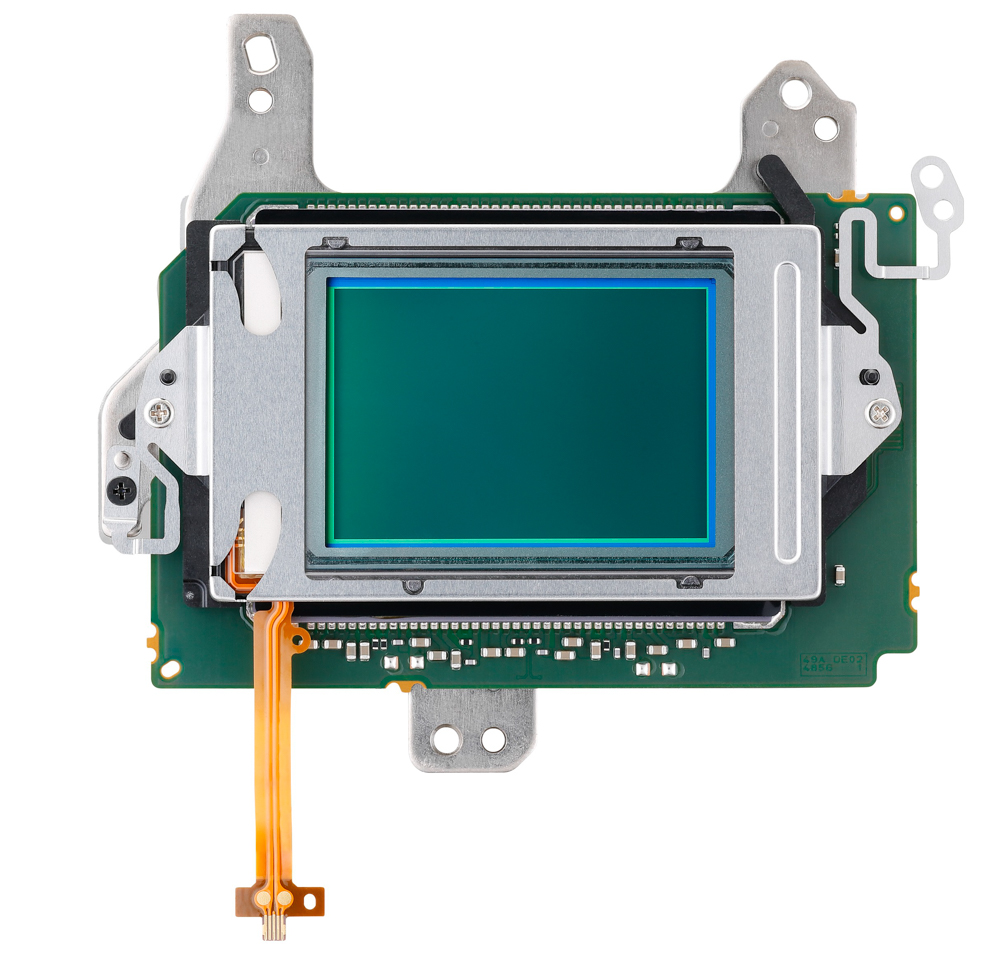Paul Stewart, Night Picture Editor at the Daily Express and documentary photojournalist, has worked in the imaging industry for over 45 years, both as a photographer and an editor. As soon as the first GFX’s arrived in our rental department, we were keen to see what working professional photographers really thought of the camera, and Paul was only too happy to oblige..
I was really interested to hear early rumours of the GFX 50S, as the idea of a mirrorless medium format camera was an exciting new development. Having swapped my full frame DSLR kit for the Fuji X Series and specifically the wonderful X-Pro2s, I knew that FujiFilm’s evolution of digital photography was well up there with their previous take on the medium and always considered FujiFilm to be people who develop their sensors with an eye to their great history as a film manufacturer. In fact, only Kodak, to my mind, produced high end pro digital kit with a similar quality of colour and detailed reproduction. Having seen the GFX 50S at Fixation’s FujiFilm Open Day I was delighted when they asked me to try the camera out.

When I was the editor of HotShoe International and indeed when I reviewed equipment for the British Journal of Photography, I had a strict policy of not doing or commissioning a review unless an actual photographer went out and shot a real job with the equipment (after all if you can’t earn a living with it, it’s not a lot of good to a pro).
The first thing I noticed about the GFX was the ergonomics which are superb. In comparison to my Phase One Mamiya 645AFD, it’s lighter (when used without the battery grip) and handles far more like a high end DSLR, making location use far easier, though it’s happy to sit rock solid on a tripod in the studio. The next thing I noticed was that the firmware, menus and ergonomics all take a big lead from the X Series cameras that I am already used to, which meant that integrating myself into the camera system was a doddle.
This is a really well thought out camera. The tri-axis tilt screen on the back means that you can shoot from almost any angle and still see what you are framing, making a “Hail Mary” more a matter of framing than prayer.
Likewise, the tilting view finder, which I originally thought was not going to be that interesting, turned out to be a godsend when shooting in bright light when wanting to shoot from a lower angle.
So what job did I decide to use it on? I was asked to be the host photographer for a Royal Visit by the Duke of Gloucester, who, of all things, was meeting three Virginia Indian Chiefs of the Powhatan People, all of whom were of the descendant tribes of Pocahontas and who were celebrating the 400th Anniversary of her leaving Brentford, where she lived, to return to America.
 © 2017 Paul Stewart
© 2017 Paul Stewart
Sadly, she only got as far as Gravesend, where she died. The ceremonials were being held in Syon House, so I arrived a bit early to check out the light, which, although soft, was very low outside the venue. Inside, especially in the private green drawing room, it was abysmal but plunging on, I shot this job jpeg only to see just how good the dynamic range of this camera was. I expected it to be good. It was, in fact, exceptional. I shot some portraits of the various Chiefs and dignitaries with extreme highlights and shadow within them and the detail recovery was beyond that I expected.
 © 2017 Paul Stewart
© 2017 Paul Stewart
The camera behaved faultlessly throughout the shoot. I never had to go onto the second battery that I had as a back up and was incredibly pleased with the results. Everything you see, including the grip and grin type PR shot of the Chiefs with Lord Watson of Richmond, were shot in a low level of available light. In fact the very first shot I shot with the camera in anger was the one of the marble statue in Syon’s Great Hall.
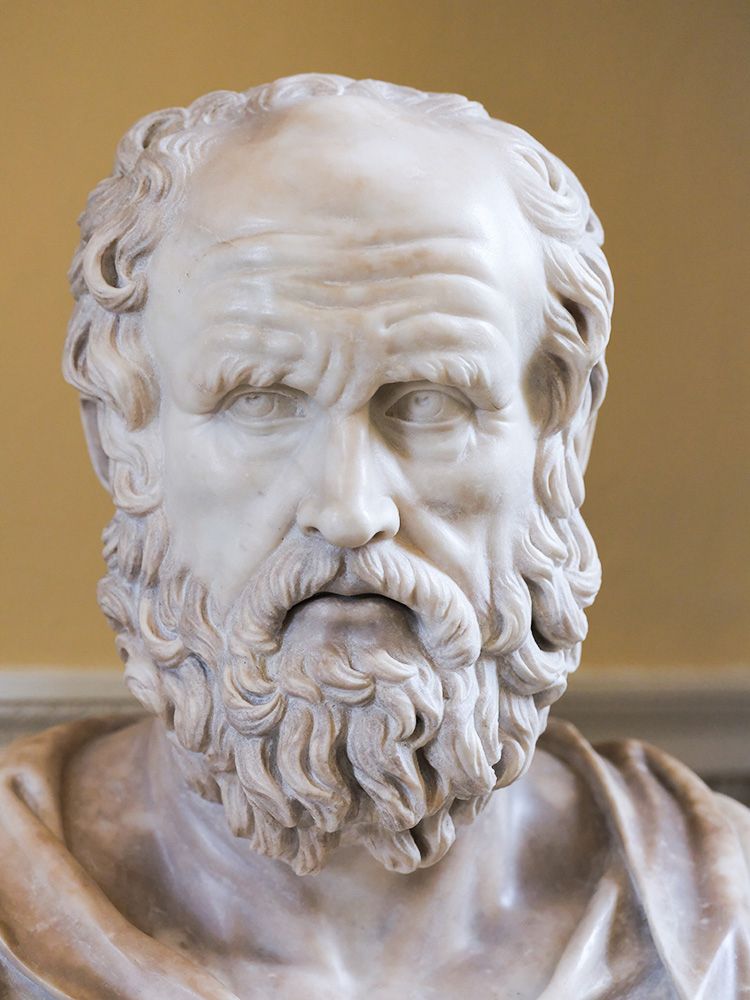 © 2017 Paul Stewart
© 2017 Paul Stewart
Looking at this just on the back of the screen made me realise just what a great camera this is. Although, like all medium format cameras it is expensive, when compared to Phase 1s and other makes, it’s well priced. The only down side to the camera that I have seen so far, is that FujiFilm went back to a Bayer Pattern rather than adopting their fabulous X-Trans sensor design as used in the X Series, which I find to be the best sensor I have ever used. It would have been nice to see a larger format version of this. However, in terms of colour rendition etc I find it hard to fault the GFX 50S.
 © 2017 Paul Stewart
© 2017 Paul Stewart
I don’t feel that the Mamiya would have allowed me to do the location shooting that the Fuji allowed and the only downside is that I now have to try and sell my Mamiya 645 AFD/Phase One System so I can get a GFX!
You can see more of Paul’s work here
To get your hands on the Fuji GFX 50S, pop into our showroom for a demo, or contact our rental department and try one for yourself.