It’s all too easy to cause accidental camera sun damage. Picture the scene: it’s a lovely day outside, the sun is shining. You’re getting some great photos with amazing natural light. You decide to take a break and grab some food – leaving your camera on the table outside.
You come back and your camera looks like this:

Luckily there was no damage to the camera sensor; it was the mirror box that took the brunt. The repairs still amounted to around £350, but all things considered the photographer got off lucky. If they’d been using a mirrorless camera, or had left the camera in the sun for longer, the damage could have been significantly worse.
And it could have easily been avoided.
Let me explain the above picture a bit more – and what happens when a camera is left out in the sun.
This digital camera, a Canon EOS 7D Mark II, was left outside with the lens still attached, but no lens cap on. It was left for a few hours in direct sunlight. When the lens was removed, this damage was seen.
Think of it this way. What materials are cameras often made from? Plastic and metal. Plastic may have a high melting point, but it can and will reach this point if it’s left in high heat conditions for long enough. Shutter blades are made from extremely thin metal, and exposure to intense heat can cause them to sag or become twisted, resulting in permanent damage.
Some cameras are equipped with failsafes to prevent overheating in use. If they detect the internals getting too hot, they will initiate a ‘safety shutoff’ to try and reduce the temperature. This is useful to have, but is no defence against prolonged sun exposure, which can damage a camera whether it’s on or off.
Does taking pictures of the sun damage your camera?
This question doesn’t have a straightforward answer. It depends on the camera, how long you’re shooting the sun for, the position of the sun, and numerous other factors. But when it comes down to it: yes, when your camera is pointed directly at the sun, it can suffer damage – especially when the sun is at its highest point. This is because the lens acts as a magnifying glass and multiplies the intensity of the sun, which can be too much for the sensor.
In many cases, aiming your camera at the sun can cause a temporary ‘blooming’ effect – whereby the sensor becomes overloaded, and the light source may seem to give off the image of horizontal or vertical streaks of light.
This is not necessarily causing damage, and usually fades away. However, with older models, it may cause a slightly more permanent effect.
Now, you can take pictures of the sunrise and sunset as much as you want; this won’t cause any damage. However, if you are taking photos of the sun at any other time, try not to point your lens at the sun until you are ready to take the picture. Ideally, make sure your settings are pre-prepared. The longer your lens is pointed at the sun, the longer your sensor is being exposed. Pointing your camera at the sun for half a minute will be significantly safer than pointing it at the sun for a full minute. And when the sun is at its highest, I would avoid taking photos of it completely.
What about the solar eclipse?
A solar eclipse can be incredible, and is definitely photo-worthy. However, even with the moon blocking it, the sun’s rays are still immensely powerful. Shooting an eclipse could cause solar damage to your camera if you focus on it for too long, so it’s worth fitting your camera with a solar filter.
Be aware, however, that using a solar filter does mean that your shutter speeds will need to be slower, especially when using a long focal length. It would therefore also be worth using a tripod for stability. You may have heard some recommend using a neutral density filter, but solar filters are the only filters that are specifically designed to sufficiently dim the sunlight and protect the camera and your eyes from the sun.
On that note, I would avoid looking through the viewfinder if you can, as it may damage your eyes. Use Live View and the LCD screen to compose your image instead.
Ways to protect your camera from the heat
Cameras really don’t like performing in the heat, so you need to get creative in protecting them from it. This is especially true if you’re planning a long, active shoot outdoors. Here are a few quick tips for protecting your camera on an outdoor shoot:
Camera bag: Keep the camera in your camera bag when you’re not using it. This will give it a break from the sun and a chance to recover from the heat.
Towels: If you don’t have a dedicated camera bag, wrap your camera in a towel or a blanket. Even some clothes will do in a pinch! If your camera is just sitting in the car, cover it with some extra protection. Any way you can shelter it from the heat is recommended.
Umbrellas: If you’ve got a big setup and can’t move your camera, it may be worth investing in a couple of umbrellas (the shading kind, not the light modifying kind) to give your camera some protection.
Fight internal heating: Another way cameras can overheat is if they’re pushing themselves to do too much. You can help them with this by using an external battery, or a faster memory card.
To summarise
Cameras can severely struggle with the sun and with overheating, both internally and externally. However, there are many ways you can help with this and protect your camera.
The points to remember are
- Try not to point your camera at the sun (but if you have to – be as quick as possible).
- Do NOT leave your camera in the sun without protection.

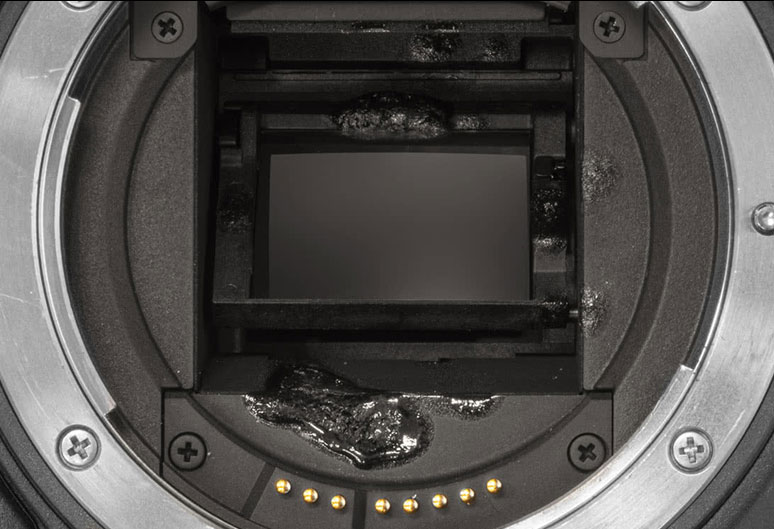



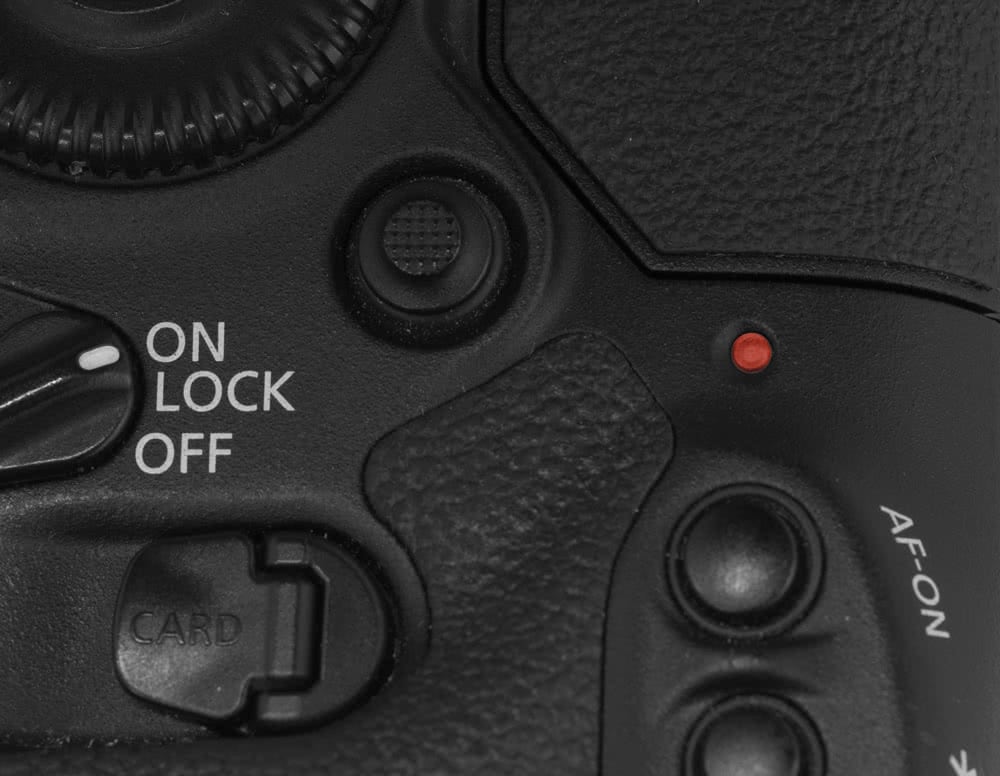


 Keeping a few sachets of silica gel in the box will certainly help absorb some of this moisture, but these sachets are only effective for around 6 months, and to be fair, do you really know how long you’ve had those tatty packets in your case?
Keeping a few sachets of silica gel in the box will certainly help absorb some of this moisture, but these sachets are only effective for around 6 months, and to be fair, do you really know how long you’ve had those tatty packets in your case?



