Fujifilm’s X-T2 arrived with an overhauled AF system and a strong focus on moving subjects. We take a closer look.
Although Fujifilm’s X-T2 may look similar on the surface to the previous X-T1, there are number of refinements to what’s going on inside.
The autofocus system is one area that’s received considerable attention. Some of the changes made are a direct result of the upgraded X-Processor Pro engine, and those who would like to use the X-T2 for sports and general action-based photography should be particularly interested.
The Basics
Like the X-T1, the X-T2 features an Intelligent Hybrid AF system that offers both phase-detect and contrast-detect autofocus.
When the X-T1 was released it offered 49 AF points in a 7×7-point formation. The v.4.0 firmware added Zone AF or Wide/Tracking AF modes and boosted the array to 77 points when using those modes.
By comparison, the X-T2’s AF system offers 91 points in a 7×13-point formation at default, and this can be expanded to 325 points in a 13×25-point formation.
When set to the default 91-point mode there are 49 phase-detect AF points in the centre of the array. This is a significant improvement from the nine phase-detect AF points that featured in the X-T1.
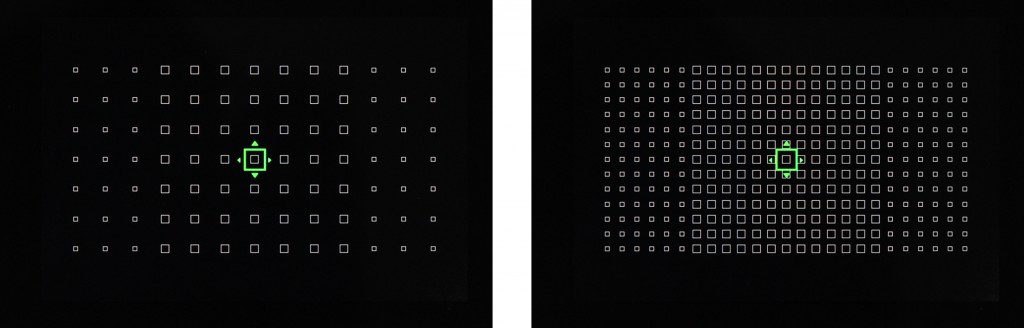
When using the expanded 325-point setting, however, 169 central points are phase-detect AF points in the centre of the frame. Both patterns occupy roughly the same proportion of the screen as each other, although the 325-point system is much denser, which makes it better suited for tracking moving subjects.
This central area with the phase-detect points covers 40% of the frame, and with the contrast detect points the total coverage is 85%. You can easily see the extent of both types as the phase-detect AF points are larger than the contrast-detect AF ones.
Fujifilm claims the phase-detect AF system comes into play more readily on the X-T2 than before, while the contrast-detect AF system is said to work down to -3EV.
* These images include the black surround of the LCD screen. As such, they do not accurately show the extent to which they cover the frame.
Focus options
Both the Single (AF-S) and Continuous (AF-C) options can be used with each of the Single Point, Zone and Wide/Tracking AF modes, which gives a total of six combinations to suit different subjects and scenes.
The Single Point is the default option, with one point that can be positioned anywhere on the array. The Zone option allows you to specify a particular area of the focusing system to use, while the Wide/Tracking option is programmed to automatically focus on subjects in the scene with the highest contrast, or alternatively to track moving subjects across the frame when used in the continuous focus setting.
Additionally, the camera can be set to manual focus, with the same focus assist aids as before. These are Digital Split Image, in either colour or monochrome settings, as well as focus peaking, which can have its colour adjusted over white, blue and red highlights and its peaking level set to either high or low options.
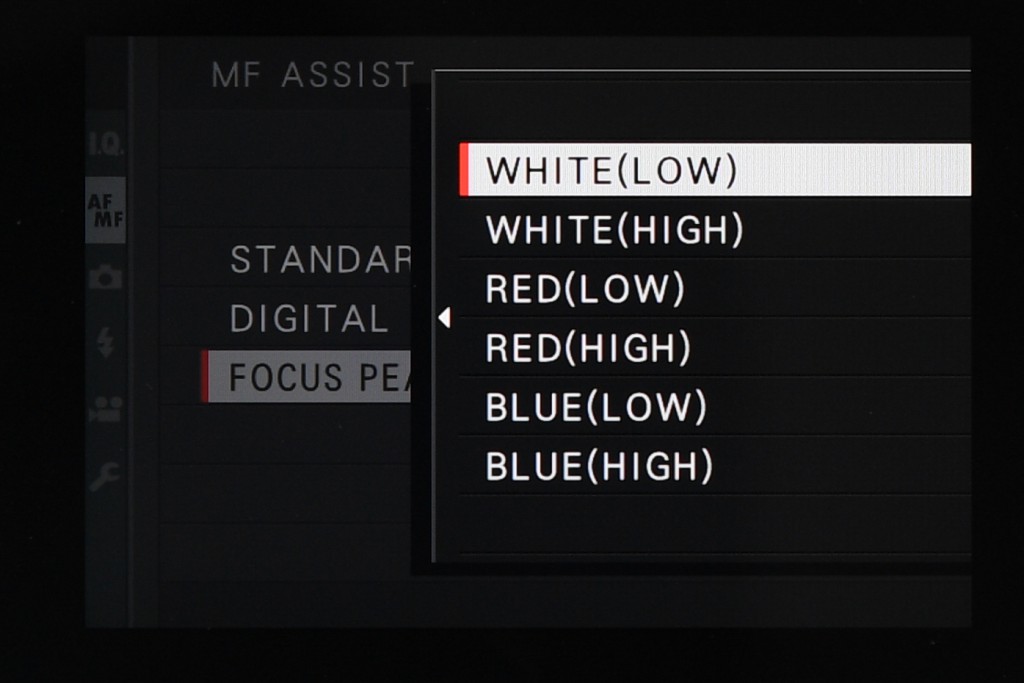
Speed and precision
The new processor is said to have improved overall response times, and the AF system has benefited from this. Whereas Fujifilm claimed AF times as short as 0.08sec with the X-T1, the X-T2 shaves off 0.02sec from this to just 0.06sec. This is possible when the camera is set to its Boost option in its Power Management settings, although activating this comes at the slight expense of battery life; whereas Fujifilm claims a battery life of around 340 frames on the Normal setting when using the LCD screen, this is reduced to approximately 260 in the Boost mode.
Fujifilm also claims that the updated processor and improvements to the focusing algorithm mean that the camera refocuses more quickly than previous models, and also that the contrast-detect AF system benefits from data being read twice as quickly than before.
The camera is also said to focus more easily against low-contrast subjects and those with very fine details than was previously the case. Something else that helps here is the ability to change the size of the AF point over five levels. You simply press the Focus Lever on the back and rotate the rear command dial to alternate between the different sizes. Furthermore, when shooting with the Zone setting, you can use the same controls to change the area of the Zone over three levels.
Physical controls
The body maintains the same Focus Mode Lever from the X-T1, with Single, Continuous and Manual Focus options, and this is found on the front plate. On the back of the camera, however, Fujifilm has added a new Focus Lever (something first seen on the X-Pro 2), just beneath the Q button.

The primary purpose of this new control is to allow for the focus point to be shifted more easily than before. It moves up, down, left, right and diagonally, and pressing it into the camera allows you to quickly return the focusing point to the centre of the array.
It also serves another purpose; when manually focusing the lens, you can shift this to the point where you want the camera to magnify into the scene beforehand. Once this happens, you can also use the rear command dial to magnify further into the scene for extra precision.
Continuous Focus
Although the X-T1 did a very good job to track moving subjects, continuous focus has not traditionally been a main selling point for the X-series. Nevertheless, the X-T2 follows the similarly specified X-Pro2 in attempting to change that.
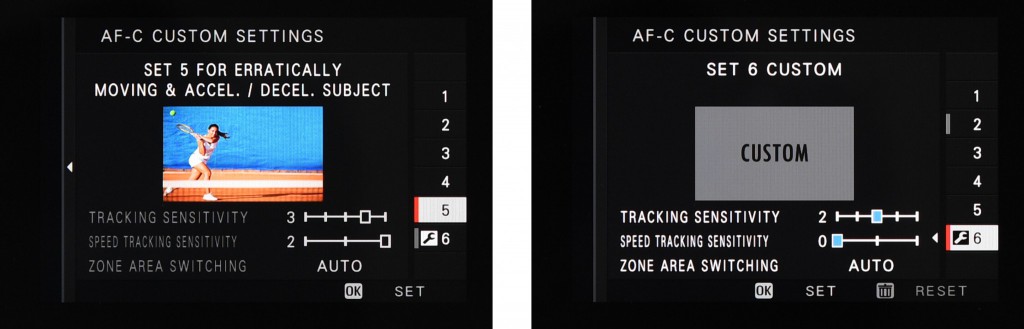
Fujifilm has complemented the changes to the AF system with improvements to the continuous focus algorithm. The user now has the option to customise the system to suit five different scenarios. These are:
- Multi Purpose
- Ignore Obstacles & Continue To Track Subject
- For Accelerating/Decelerating Subject
- For Suddenly Appearing Subject
- For Erratically Moving & Accelerating/Decelerating Subject
Each option is designed with a different combination of Tracking Sensitivity, Speed Tracking Sensitivity and Zone Area Switching, although if you feel that none suit the subject, you can also design your own AF-C algorithm and store it as the sixth option.
Look familiar? This echoes the AF Configuration tools that have been included on Canon’s higher-end EOS models for some time.
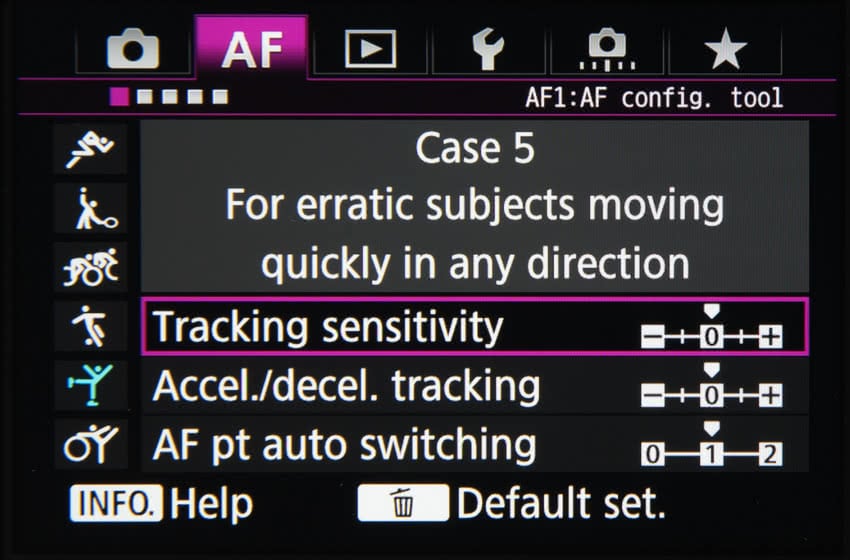
Other features
Eye Detection AF wasn’t initially included in the X-T1, although this came along in the v.4.30 firmware update announced in February. Not surprisingly this feature has been included here as standard, although it is said to have been improved to provide more accurate results. You can choose to focus on either the left or right eyes, or leave it to an auto setting. Alternatively, you can use face detection without enabling Eye Detection AF.
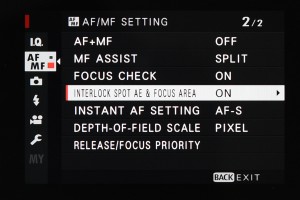
The Interlock Spot AE & Focus Area option allows you to specify whether you want the camera to meter at the selected focus point when using spot metering.
You can also select how to assess depth of field using the Depth-of-Field Scale option. The Film Format Basis option is suggested for those who will be printing their images to moderate sizes. The Pixel Basis, meanwhile, is intended for those who may be examining their images at 100% on a computer display. As the permissible circle of confusion becomes smaller when images are analysed in this way, this option is designed to provide the finest control for utmost accuracy.
Finally, an AF Assist illuminator is once again located on the front plate, and this kicks into action whenever the camera lacks the illumination required for fast autofocus. It is, however, possible to disable this, which is useful when you need to be discreet.


