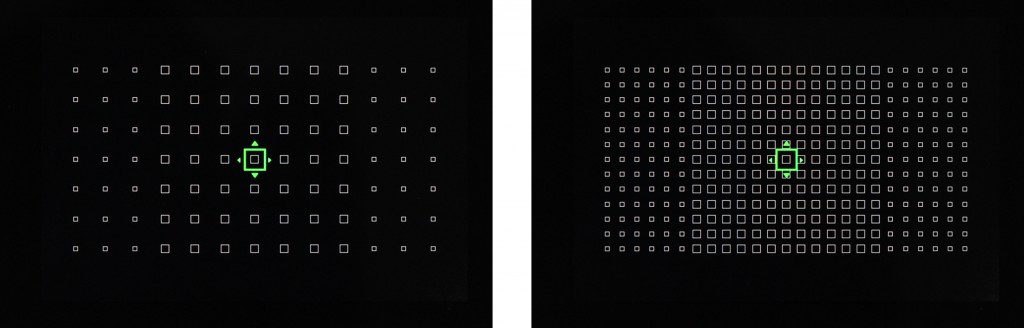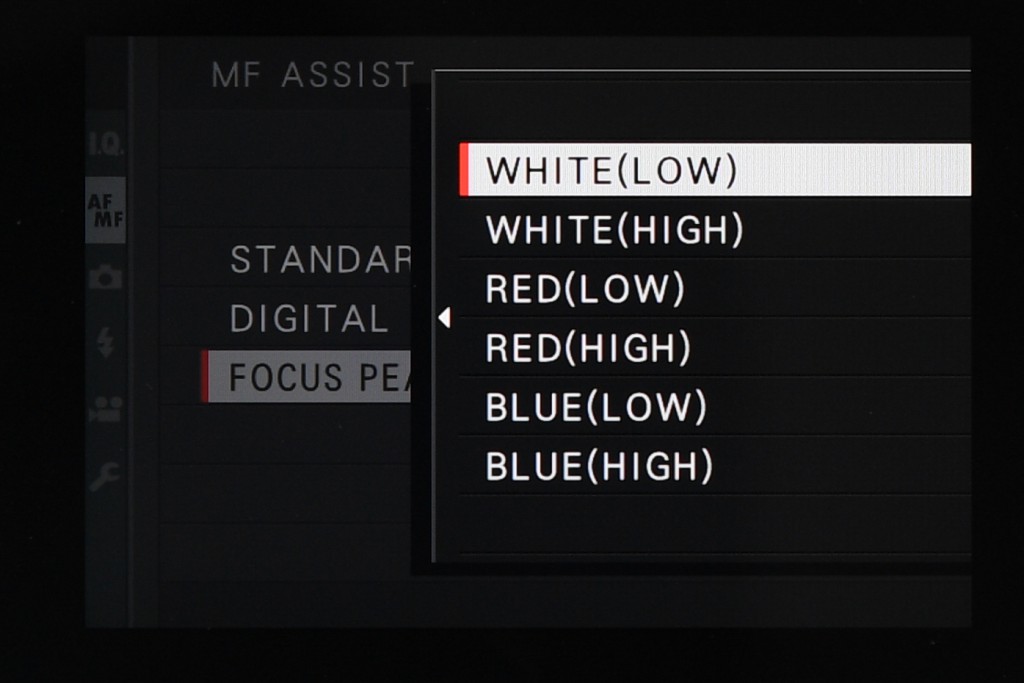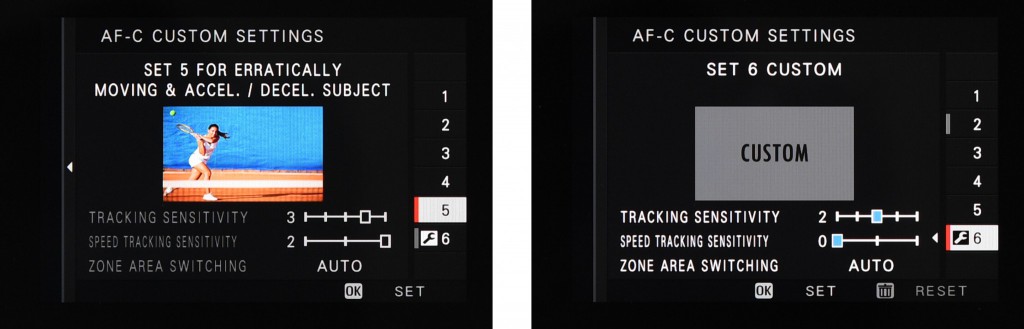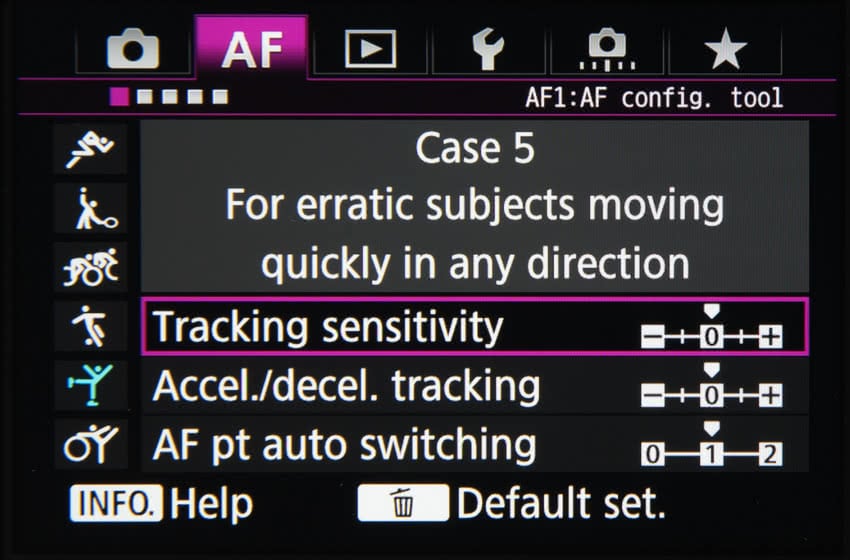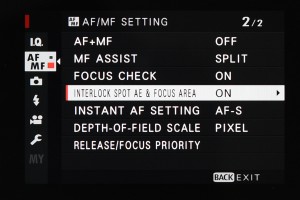Thinking of starting a YouTube channel, or sharing videos of your exploits on Facebook, Instagram or another social media platform? Then you’ll want to pick up one of the best cameras for vloggers.

When you’re looking for a great camera for vlogging, there are a number of different factors you have to consider. It’s a given that you need the camera to be able to capture high-quality video, in at least Full HD if not 4K, but there are other things too.
A good vlogging camera should have an external microphone socket so that you can produce top-quality sound for your videos (most cameras’ on-board mics simply won’t cut it for anything but the most amateurish productions). It needs a decent LCD screen for monitoring, should have solid battery life, and ideally shouldn’t be too large and bulky, as you’ll be taking it with you to shoot on location.
People buy vlogging gear for all different reasons – maybe you’re planning to start a YouTube channel, maybe you want to offer your clients an additional service, or maybe you just fancy mucking about with some behind-the-scenes videos of your shoots.
Previously in our vlogging cameras series we looked at a fantastic option – the Nikon D7500. Now we’ve got another recommendation to share with as one of the best choices for vloggers, this time a mirrorless camera. Today’s recommendation is the Fujifilm XT-2 with the VPBC-XT2 battery grip.
Read on as we discuss why in more detail.
Why the Fujifilm X-T2 is perfect for vloggers
Those of you who keep up with your camera news might be thinking this a slightly odd choice, given that Fujifilm has since released the X-T3 and X-T30. However, the X-T2 is still a fantastic camera in its own right, and all the subsequent releases mean it’s only going to get more affordable.
The video quality of the X-T2 is more than enough for vlogging. It was the first Fujifilm X-series camera to show that Fuji was really taking video seriously – that’s why it shoots 4K UHD (3840 x 2160) video at a bit rate of 100Mbps, all of which represents a considerable jump from the X-T1. Its footage looks simply fantastic, rendering beautifully thanks to the 24.3MP X-Trans CMOS sensor, and the 3-inch rear display with 1.04million dots makes monitoring your shots a matter of ease. The X-T2 also has a 3.5mm microphone port, meaning it’s easy to attach a shotgun microphone to bump up your sound quality and really improve your footage.
As mentioned earlier, we’re specifically recommending the X-T2 with the optional VPBC-XT2 battery grip. This accessory transforms the camera from a decent vlogging camera into an exceptional one, and if you’re serious about vlogging with the X-T2 we’d go so far as to say it’s essential.
This is for two reasons: #1 the VPBC-XT2 battery grip contains an external headphone socket for monitoring your audio. And #2, the grip extends the X-T2’s maximum 4K recording time from 10 minutes to 29 minutes. Either of those by themselves would be enough to make the battery grip a worthy purchase – put them together and they make it essential.
There are plenty more features we can list on the X-T2 – it has an HDMI output, audio volume live monitoring and dual card slots compatible with UHS-II – but the other thing perhaps most worth flagging up is that it is stylishly and ergonomically designed to be easy to use (with dial-led controls) and to look good too. Lightweight and rugged, the X-T2 is a camera that’ll keep up with you no matter where your vlogging adventures take you.

An ideal vlogging setup with the Fujifilm X-T2
We’ve put together a recommended vlogging setup for getting started with the Fujifilm X-T2. While we encourage experimentation and finding a setup that works for you, here is our selection of accessories you can use to make your shoots run a little more smoothly:
– Get a decent wide lens with a large maximum aperture. This will allow you to gather plenty of light and create shallow depth of field, as well as ensuring that the image you produce is of top quality. Something like the Fujifilm XF 35mm f2 R WR Fujinon Lens is a good choice, providing an equivalent focal length of about 50mm.
– Add the VPBC-XT2 battery grip (pictured above) to make your shoot last longer.
– A good microphone that can take advantage of the X-T2’s 3.5mm mic socket. We recommend the RØDE VideoMic GO, a portable and powerful microphone that’ll easily fit in your kit bag.
– Get multiple UHS-II memory cards. The X-T2 has two powerful card slots – use them! Get a couple of SanDisk Extreme PRO UHS-II cards in your preferred size (we’d recommend going as high as your budget allows).
– A tripod that’s geared for video. Stable but lightweight, with a head that enables smooth movement. The Manfrotto 500 Video System is a good choice.
– A pair of monitoring headphones for keeping an eye (an ear?) on your sound. You can’t go wrong with a pair of Roland RH-5 headphones.
– A video light. This doesn’t have to be expensive, but is useful to have in a pinch. Something light the Rotolight NEO II is ideal.

That’s all for the Fujifilm X-T2! We’ll see you for the next instalment of our vlogging kit series.